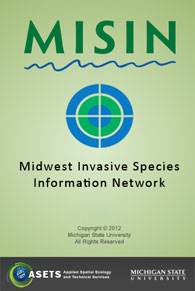
TECHNOLOGY TO REPORT INVASIVES FROM THE FIELD
As you take to the woods and waters this summer and fall, you should never be caught unprepared! Is your smart phone part of your gear? If not, please consider taking it as you prepare for your next adventure.
We know for a fact that almost half of the people reading this blog are doing so on some sort of mobile device. Now, that smart phone can be used for the public good, rather than just trolling Facebook for anti hunting comments to refute. Here’s why:
Reporting invasive species sightings is important so that the spread can be monitored, and hopefully controlled. Now, you can do this with that smart phone right in the field. But before you take to the outdoors, make sure to follow the instructions here to register and download the app so you can be the eyes in the field for the biologists working on eradicating invasive species.
The Midwest Invasive Species Information Network (MISIN), in partner with Michigan State University, has developed the MISINapp for Apple and Android devices for reporting invasive species. We invite you to follow the instructions below to take part in this effort!

- Simply search ‘MISIN’ in the Apple App Store or Google Play Store to get the app. Once downloaded it takes a few minutes to load for the first time, but after the first time it loads quickly, assuming the device has a proper connection. Reporting can be done at the time of the sighting in the field or once you are out of the woods and have service again.
- We recommend that you download the app before you need it, as you must first register and activate your account via email. Registering includes creating a username, password, you also must include your name, country, email and agree to the terms. You will also have the option to include an address and phone number. Choose “MISIN (Default Reporting)” from the drop down menu.
- Once registration is completed you can start reporting! Open the app and select whether you saw a plant or animal and it will direct you to a screen to more specifically choose what invasive species you saw; if you’re not sure if what you saw was an invasive species you also have the option to view facts and pictures so you can confirm the sighting. You will also have the option to add a photo.
- Once all information is recorded hit save in the upper right corner and go back to the home page and hit “Send Data”, this will give you the option to “manage” the data, or edit it one last time before it’s submitted, “keep” and submit later, or “send” the data, hit send and you’ve reported your first invasive species!
Reporting can also be done from the computer at www.misin.msu.edu and go to the “Report Sightings” tab and follow the very similar instructions.
Let’s make sure that, as proud conservationists, hunters, anglers, and trappers are part of the invasive species control efforts!
